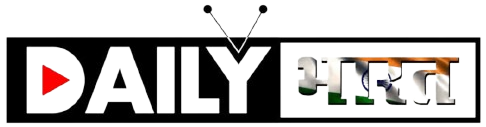Google has officially unveiled the next-generation Android operating system, Android 15, bringing an array of new and innovative features with a pronounced focus on user privacy. A standout addition is the “Private Space” feature, crafted to bolster privacy and security for users. The Android 15 update is currently being rolled out to several Pixel devices, including the Pixel 6, Pixel 6 Pro, Pixel 6a, Pixel 7, Pixel 7 Pro, Pixel 7a, Pixel Tablet, Pixel Fold, Pixel 8, Pixel 8 Pro, Pixel 8a, Pixel 9, Pixel 9 Pro, Pixel 9 Pro XL, and Pixel 9 Pro Fold.
For Pixel owners eager to experience the latest Android 15 operating system, a simple step-by-step guide to download and install the update is provided below.
How to Install Android 15 on Pixel Devices:
- Open the Settings menu on your Pixel device.
- Scroll down and select System.
- Inside the System menu, tap on Software Updates.
- Tap Check for updates under the System Update section to begin searching for the Android 15 update.

By following these steps, you can seamlessly upgrade your Pixel device to Android 15 and access its enhanced features.
ALSO READ | Elon Musk Shocks the World with Cybercab and Robovan – Here’s What You Need to Know
A key feature within Android 15, exclusive to Pixel users, is the Private Space, which allows users to hide apps and sensitive data in a secure, compartmentalized section of the phone. It’s akin to having a secondary, isolated user account, keeping private information safeguarded from external intrusion.
Google Photos, Files, Chrome, and the new Pixel Screenshots app now offer private duplicates, further integrating into this private enclave. Any app moved to this secure space will store its data separately, ensuring it remains hidden from the primary app drawer and isolated from everyday access. This feature sets the stage for Android’s enhanced approach to privacy, promising a more secure user experience.