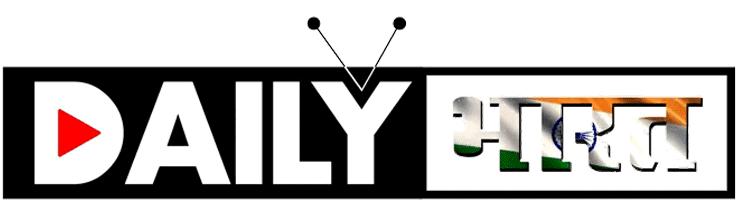If you use UPI apps for online payments, this information might prove invaluable. Specifically for Google Pay users, it's essential to know that the app meticulously records every online transaction you make. However, if you prefer to manage or even erase this transaction history, Google Pay offers that capability. Understanding how to delete transaction history in Google Pay can help you maintain your privacy and manage your financial records more effectively.
Why Would You Want to Delete Your Google Pay Transaction History?
Before diving into the process of how to delete transaction history in Google Pay, let's explore why someone might want to take this step. For many, privacy is a significant concern. Even though Google Pay is a secure platform, some users may not want a digital trail of their financial transactions stored indefinitely. Others might find the history cluttered and prefer to clear it periodically for a fresh start.
Moreover, regularly deleting your transaction history can help you avoid potential misunderstandings or discrepancies if you share your device with others. It also ensures that your financial information is not easily accessible should your phone be lost or compromised.
Managing Your Google Pay Transaction History
For those who frequently use Google Pay for transactions, it's important to understand that your transaction history isn’t permanent. Google provides users with the option to delete their transaction history, giving you more control over your financial records. If you're curious about how to delete transaction history in Google Pay, you'll be pleased to know that the process is straightforward and can be done directly from your phone.
Steps to Delete Google Pay Transaction History
- Open the Google Pay App: Begin by opening the Google Pay app on your mobile device. Ensure you are signed in to the account for which you want to manage the transaction history.
- Access Your Profile: Once the app is open, tap on your profile icon, usually located in the top right corner of the screen.
- Navigate to Settings: Scroll down through the options until you find the Settings section. Tap on it to open the settings menu.
- Select Privacy & Security: Within the settings, look for the Privacy & Security option. This section contains the tools you need to manage your data on Google Pay.
- Choose Data & Personalization: After selecting Privacy & Security, tap on Data & Personalization. This will take you to a screen where you can control how your data is stored and used.
- Access Google Account: You’ll see a link to your Google Account. Tap on this link, which will open a new page in your browser, typically Chrome.
- View Transaction Details: On the new page, scroll down to see the details of each transaction listed individually. Here, you can review your past transactions before deciding which ones to delete.
- Delete Specific Transactions: To delete a particular transaction, tap on the cross (X) icon next to the transaction you wish to remove. This action will immediately delete the selected transaction from your history.
How to Delete Transaction History in Google Pay All at Once
If you prefer to clear your entire transaction history in one go, Google Pay makes it easy. Follow the steps below to delete all or multiple transactions at once:
- Tap Delete Under Payments Transactions & Activity: Within the Data & Personalization section, you'll find an option labeled Payments Transactions & Activity. Under this section, tap on Delete.
- Choose a Time Range: Google Pay offers you various options for deleting transactions. You can choose Last Hour, Last Day, All Time, or Custom Range. The custom range feature is particularly useful if you want to delete history from a specific period, such as the last few months or years.
- Confirm Deletion: After selecting your desired time range, confirm your choice. This action will delete all transactions within the specified period from your Google Pay history.
The Benefits of Knowing How to Delete Transaction History in Google Pay
Knowing how to delete transaction history in Google Pay is more than just a handy trick; it’s a way to keep your financial records in check and your privacy intact. By regularly managing your transaction history, you can ensure that your financial activities remain private and secure. This is especially important in today’s digital age, where personal data is often at risk.
Deleting your transaction history also makes it easier to manage your finances. Without a long list of transactions cluttering your view, you can focus on the most recent and relevant financial activities. This can be particularly useful during tax season or when you need to review your spending habits.
Note: Deleting your transaction history on Google Pay should be done with a clear purpose in mind. The transaction history can be a useful tool, providing you with a comprehensive overview of your financial activity each month. It helps you track how much money has left or entered your account during any given period, making it a valuable resource for managing your finances.
However, if you still decide that you want to delete it, perhaps to clear up space or protect your privacy, it’s good to know that you have the option. Just remember that once deleted, this information is not easily recoverable, so be sure that it’s something you really want to do.
Conclusion
Understanding how to delete transaction history in Google Pay gives you more control over your financial data and helps you maintain privacy. Whether you’re clearing out old transactions, protecting sensitive information, or simply tidying up your records, this process is simple and can be completed in just a few minutes. As you manage your Google Pay account, remember that your transaction history is a powerful tool—but also one that you can control according to your needs and preferences.