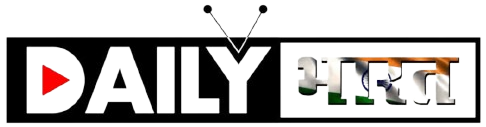Enabling contactless payments on your SBI debit card is a straightforward process.
In today’s digital age, numerous platforms offer online and mobile payment options, with contactless debit card transactions being one of the most efficient methods. By using contactless payments, you can pay up to Rs 5,000 at any merchant without entering your PIN. This quick and secure method allows you to make transactions seamlessly without the need to swipe or insert your card, making it highly convenient.
If your SBI debit card doesn’t support contactless payments yet, you can easily activate this feature through internet banking. The activation process is simple, giving you the ability to start making swift, secure transactions in just a few minutes.
Steps to Enable Contactless Payments via Net Banking
- Visit SBI Internet Banking: Open the SBI online portal at onlinesbi.sbi.
- Log in: Enter your username and password to access your account.
- Go to Debit Card Services: From the home page, click on “Debit Card Services” in the e-Services section.
- Select ATM cum Debit Card: Choose this option to manage your card’s settings.
- Select ATM Card Limited Channel Usage Change: This option allows you to modify your debit card usage.
- Choose Account Number: Select the account associated with your debit card.
- Select Card Number: Pick the card for which you wish to enable contactless payments.
- Change Usage Type: Under the usage settings, enable the NFC usage for contactless transactions.
- Validate OTP: A One-Time Password (OTP) will be sent to your registered mobile number. Enter the OTP to validate the change.
- Confirmation: After validation, a confirmation message will appear. Your SBI debit card is now ready for contactless transactions.
Earn Rewards with Contactless Payments
Using contactless payments with your SBI debit card not only provides convenience but also rewards. Every transaction made through this method earns you reward points. These transactions are particularly secure and are ideal for places where quick payments are essential, such as fast-food outlets, petrol stations, and cinemas. With no need to enter a PIN for purchases up to Rs 5,000, your everyday transactions become faster and more convenient.